Package development
CoLRev packages are Python packages that extend CoLRev by relying on its shared data structure and standard process. Specifically, a CoLRev package can extend package base classes, such as the ReviewTypePackageBaseClass, or the SearchSourcePackageBaseClass, to implement custom functionality for a specific task or data source. In addition, packages can provide complementary functionalities (e.g., for ad-hoc data exploration and visualization) without extending a specific base class.
The following guide explains how to develop built-in packages, i.e., packages that reside in the packages directory. Built-in packages should also be registered as a dependency in the pyproject.toml.
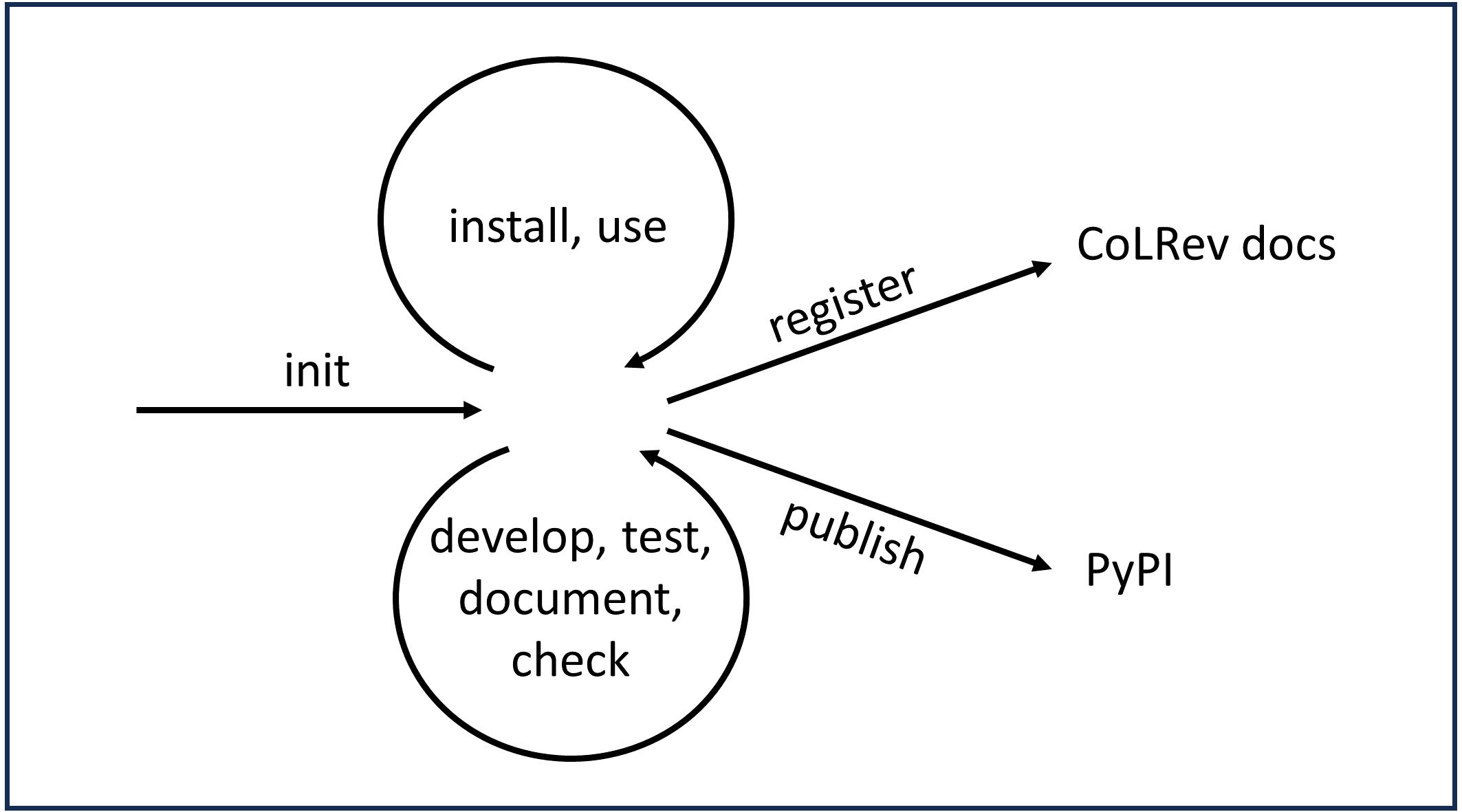
Init
To create a new CoLRev package, the following command sets up the necessary directories, files, and code skeleton:
colrev package --init
To check the package structure and metadata, use the following command:
colrev package --check
Install and use
To install a CoLRev package, you can use the following command (pip install <package_name> is also possible):
colrev install <package_name>
Once installed, packages that extends a base class can be used in the standard process by registering the package in the settings.json of a project (e.g., by running colrev search –add <package_name>).
Creating a new CoLRev package
To create a new CoLRev package, the following command sets up the necessary directories, files, and code skeleton:
colrev package --init
Develop, test, document and check
The init command should set up the package structure and metadata. The following sections provide more details on how to develop, test, document, and check the package.
It is recommended to run the following check regularly:
colrev package --check
Package structure
A package contains the following files and directories:
├── pyproject.toml ├── README.md ├── src │ ├── __init__.py │ ├── package_functionality.py
The package metadata is stored in the pyproject.toml file. The metadata is used by the CoLRev to identify the package and its dependencies. The metadata should include the following fields:
[project] name = "colrev.abi_inform_proquest" description = "CoLRev package for abi_inform_proquest" version = "0.1.0" authors = [ { name = "Gerit Wagner", email = "gerit.wagner@uni-bamberg.de" }, ] license = "MIT" requires-python = ">=3.8, <4" repository = "https://github.com/CoLRev-Environment/colrev/blob/main/colrev/packages/sync" [tool.hatch.build.targets.wheel] packages = ["src"] [tool.colrev] colrev_doc_description = "Package for sync" colrev_doc_link = "README.md" search_types = ["API", "TOC", "MD"] [project.entry-points.colrev] search_source = "colrev.packages.abi_inform_proquest.src.package_functionality:ABIInformProQuestSearchSource"
The [project.entry-points.colrev] section specifies which base classes are extended. The value contains the module path and the class name. The module path is relative to the package directory.
Develop
Package development is done in the src directory. The package should extend the respective base class(es).
Best practices
Remember to install CoLRev in editable mode, so that changes are immediately available (run pip install -e /path/to/cloned/colrev)
Check the other package implementations for getting a good idea on how to proceed
Use the colrev constants
Get paths from review_manager
Use the
loggerandcolrev_report_loggerto help users examine and validate the process, including links to the docs where instructions for tracing and fixing errors are available.Before committing do a pre-commit test
Use uv for dependency management (run uv add <package_name> to add a new dependency)
Once the package development is completed, make a pull request to the CoLRev origin repository, with brief description of the package.
The
add_endpointis only required for SearchSources. It is optional for other packages.
Packages allow packages to implement functionality that can be called in the standard process if users register the package in the settings.json of a project.
To implement an endpoint, the tool.colrev section of pyproject.toml must provide a reference to the class which inherits from the respective base classes. The reference is a string that contains the module path and the class name. The module path is relative to the package directory.
The following endpoint - abstract base class pairs are available:
Endpoint |
Abstract base class |
|---|---|
review_type |
|
search_source |
|
prep |
|
prep_man |
|
dedupe |
|
prescreen |
|
pdf_get |
|
pdf_get_man |
|
pdf_prep |
|
pdf_prep_man |
|
screen |
|
data |
Documentation
Link the documentation (README.md) in the pyproject.toml.
See tests/REAMDE.md for details on building the CoLRev docs.
CLI demonstrations can be recorded with asciinema.
Testing
Tests for built-in packages are currently in the tests of the CoLRev packages.
See tests/REAMDE.md for details.
Document
Link the documentation (README.md) in the pyproject.toml.
See docs/REAMDE.md for details on building the CoLRev docs.
CLI demonstrations can be recorded with asciinema.
Publish
Standalone CoLRev packages are published on PyPI.
Built-in packages are not published separately. They are automatically provided with every PyPI-release of CoLRev.
Register
To have a package registered as an official CoLRev package, create a pull-request adding it to the packages.json.
To integrate the package documentation into the official CoLRev documentation, the CoLRev team
Reviews the package.
Assigns a package status.
Runs the
colrev env --update_package_listcommand. This updates the package_endpoints.json, and the search_source_types.json, which are used to generate the documentation pages.